There are various ways you can access your cPanel account. If your domain name is pointed to our servers, you can visit yourdomain.com/cpanel and enter your username and password. You can also log in to your account in the client area, click on Services from the top menu, then My Services and click on the hosting plan you would like to visit cPanel with. From the left-hand menu, you can click on the “Log In to Cpanel” option.
Finally, a direct link is included in your welcome/account information email.