There may be a time when you might need to roll back to a previous version of your website. This could be for a variety of reasons such as accidentally deleting data or an update causing a fatal error. Whatever the reason, it is easy to restore a previous backup of your cPanel account. Please follow these steps:
- Log in to your cPanel account and navigate to the JetBackup section.
- Click on the Full Account Backups option.
- Find the backup you would like to install and click on the Restore option.
Depending on the size of your cPanel account, this can take some time. You will see a notice that the restoration is in progress and once completed, this will disappear.
*Please note: This option will restore your entire cPanel account from the chosen backup, including any addon or subdomains. If you only want to restore the backup of a specific website you should create a backup download and then only upload the relevant website files to the website’s root directory.