To create a new user account in WHM, please follow these steps:
- Log in to your WHM account.
- Navigate to or search for “Create a New Account”.
- Enter the domain, username, password and email address and then select the hosting package you would to be assigned to the user.
- Scroll to the bottom of the page and click on Create.
That’s it. Your new user account will be created.