If you have one of our master or alpha reseller hosting plans, you will be able to create reseller hosting packages in WHM. To do this, please follow these steps:
- Log in to your WHM account and navigate to the Add a Package option.
- Give your package a name and enter the resources you would to assign to the package.
- Scroll down to the WHMReseller Settings option and click the check box.
- Enter the number of cPanel accounts and whether you want to allow overselling of disk space and bandwidth.
- Click Add to create the new reseller package.
That’s it! You have just created a new reseller hosting package in WHM.