By default, cPanel does not show hidden files, such as the .htaccess file in their File Manager. But there is no need to worry, it is simple to unhide these files. Simply follow these steps:
- Log in to your cPanel and navigate to the File Manager.
- Click on Settings in the top right corner.
- Click the Show Hidden Files (dotfiles) checkbox and hit Save.
That’s it! You will now be able to view all hidden dotfile in File Manager.