You can quickly and easily disable directory listing in cPanel by following these steps:
- Log in to your cPanel account.
- Navigate to the Advanced section and click on the Indexes option.
- Click on Edit next to the public_html directory.
- Select “No Indexing” and click Save.
That’s it! You have now disabled directory listing on your public_html directory.