If you need to import a database through phpMyAdmin, please follow these steps:
- Log in to your cPanel account and navigate to the Databases section.
- Click on the phpMyAdmin option. This will open in a new tab.
- From the top menu, click on Import.
- Click on the Choose file button to select the file you would like to import.
- Scroll down and click Go.
This will then upload your database file.