You can suspend or unsuspend an account in WHM in two ways. Firstly, let’s look at suspending accounts. The first option is that you can use the List Accounts option, search for the account and then click on the + symbol on the left of the domain name. Under Suspend Account, you can enter a reason for suspension and click on the Suspend button.
The second option is by using the Manage Account Suspension feature. From here, you select the account you want to suspend by either domain name or username and then click on Suspend.
To unsuspend accounts, you basically do the same thing. In option 1, you click Unsuspend after clicking the + symbol and in the second option, select the account and click on Unsuspend.