To create a new package in WHM, please follow these steps:
- Log in to your WHM account.
- Navigate to Add a Package.
- Give your new package a name and enter the resources you would like to give this package.
- If you are creating a reseller package, you will have the WHMReseller options at the bottom of the screen. Simply add the relevant limits and click Add.
That’s it! You have now created a new package in WHM. You can use the same method to create any more packages you need and then assign these to new user accounts as needed.