To delete an email account forwarder, simply follow these steps:
- Log in to your cPanel account.
- Navigate to the Email section and click on Forwarders.
- Locate the forwarder you wish to delete and click on the Delete icon on the right-hand side.
That’s it! You have just deleted a forwarder. You can repeat these steps to delete any other forwarders as needed.