If you need to edit the contact information for a domain name, this can be done easily through your account in the client area. Please sign in to your account and click on your domains. Click on the domain name you wish to edit and click the Contact Information option from the left-hand menu. Once you have edited the details, click Save Changes at the bottom of the screen.