You can create or edit the SPF record for your domain in WHM, simply follow these steps:
- Log in to your WHM account.
- Navigate to DNS Functions and then DNS Zone Manager.
- Search for the domain name you want to edit and click Manage.
- Click on Add Record and then Add a TXT record.
- In the name field add your domain name followed by your SPF record in the record/text field and click Save Record.
Please note, that you will need to make sure you are using a valid SPF record for this to work. You can use an SPF record generator to do this.