If you want to automatically forward emails from Webmail to an email address of your choice, simply follow these steps:
- Log in to your cPanel account.
- Navigate to the Email section and click on Forwarders.
- Then click on Add Forwarders.
- Select the required domain from the domain dropdown box and enter the username in the Address to Forward section.
You now come to the Destination section where you have a number of options:
- Forward to email address — Enter the email account to which you wish to forward your emails.
- Discard with error to sender (at SMTP time) — Notifies the sender that the email was not delivered. This allows resending the message or checking if the recipient’s email address was misspelt.
Advanced options:
- Forward to a system account
- Pipe to a program
- Discard (Not Recommended)
Once you have chosen the destination options, click Add Forwarder.
That’s it! You have just added an email forwarder. You can repeat these steps for any other email forwarders you wish to create.