You can use private nameservers on your reseller hosting account free of charge. These nameservers are often used to help brand your hosting offers to your own domain name instead of our standard white-label nameservers. Nameservers should look similar to:
ns1.example.com
ns2.example.com
Here is what you will need in order to create your private nameservers:
- Domain name to be used for the nameservers.
- IP address of the server where your nameservers are to be used.
- Log in details of your domain registrar so you can manage the domain name.
- cPanel credentials to add DNS A records.
In order to create your private nameservers, simply follow these steps:
1. Register the private nameservers with your registrar. Each registrar will have a different process on how to do this so if you are unsure, contact your registrar for help.
2. Add A records for your new nameservers in the DNS Zone Editor on cPanel under your primary domain. Please note that if your domain name is not pointed to the server or is pointed to a CDN such as Cloudflare, then you should add these A records there.
That’s it! Once you have created these private nameservers you will need to wait for DNS propagation. This usually takes less than 2 hours, however, please allow up to 48 hours for this process to be completed.