If you want to delete a user account in WHM, there are 2 ways to do this. Firstly, you can navigate to “List Accounts” and search for the account you are wanting to delete. From here, click on the + symbol on the left next to the domain name and click on “Terminate Account” and then confirm by clicking “Remove”.
The second option is to navigate to or search “Terminate Accounts” under the Account Functions section and then search for the account you would like to delete. Once you have found the account, you can confirm this by clicking on “Remove”.